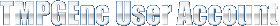Step 1: Your current e-mail
Step 2: E-mail Confirmation
Step 3: New password
Step 4: Confirmation
Password Change Step 1: Your current e-mail
Directions
Enter the e-mail address of your current User Account.
Articles in red are mandatory.
Once completed, click the "Send" button to send a User Account verification e-mail to the address you entered in this page.
The e-mail you will receive contains a temporary link to the next step of the User Account creation process. The temporary link expires 2 hours following its creation. If you do not receive any mail from pegasys-inc.com within 2 hours, please verify your mail filter settings and adjust them if necessary. Then, try to create a User Account again.