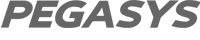FAQ (Frequently Asked Questions)
- Why is [Disabled] displayed even the [HDR Preview:] switch is turned on in the Preview Settings Pane
A. Please verify the possible issues below.
- Viewing in HDR requires an HDR supported environment which includes a graphics card, monitor and cable, etc. Non-compliant environments can only display in SDR (Standard Dynamic Range).
- To display in HDR, the "Working Color Space" setting in the [Color Management] settings should be set in [ITU-R BT.2020].
- This function cannot be used in environments other than that of Windows 10. Please enable the HDR option in the Display settings in Windows 10 in advance.
See for details.
[ Category, Version ]
TMPGEnc Video Mastering Works 7