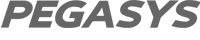FAQ (Frequently Asked Questions)
- Failed to install "Error code 2755", "The system cannot open the device or file specified.", etc.
Failed to install because an error occurred: "Error code 2755", "The system cannot open the device or file specified.", etc.
- "The system cannot open the device or file specified."
- "The installer has encountered an unexpected error. This may indicate a problem with this package."
- "Error code 2755"
In this case, if you set a RAM disc which is generated by virtual drive creator software to the TEMP folder, please return the default path for the TEMP folder and then try again.
* This issue may happen because of certain virtual drive creator software.
[ Category, Version ]
TMPGEnc PGMX CREATOR
TMPGEnc MPEG Smart Renderer 5
TMPGEnc Authoring Works 6
TMPGEnc KARMA.. Plus 2
TMPGEnc Video Mastering Works 7
When the following message is displayed while installing an application, there is a possibility that the files from the installer which are expanded in the Windows temporary (TEMP) folder cannot be executed.
- "The installer has encountered an unexpected error. This may indicate a problem with this package."
- "Error code 2755"
In this case, if you set a RAM disc which is generated by virtual drive creator software to the TEMP folder, please return the default path for the TEMP folder and then try again.
* This issue may happen because of certain virtual drive creator software.
[ Category, Version ]
TMPGEnc PGMX CREATOR
TMPGEnc MPEG Smart Renderer 5
TMPGEnc Authoring Works 6
TMPGEnc KARMA.. Plus 2
TMPGEnc Video Mastering Works 7